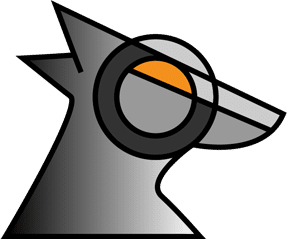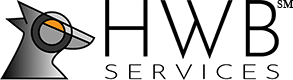You don’t have to be a bookkeeping pro in order to get the most out of your QuickBooks software. In fact, that’s the most attractive thing about it. You can handle all of your business’ bookkeeping needs without having to learn an entirely new profession. However, while a lack of bookkeeping experience won’t exactly hold you back, it can make dealing with certain situations a bit more complicated. For example, if your system starts to slow down and become less efficient than you’re used to, then it may be a sign that it needs a professional cleanup to track down, identify, and correct the mistakes that are causing it.
You don’t have to be a bookkeeping pro in order to get the most out of your QuickBooks software. In fact, that’s the most attractive thing about it. You can handle all of your business’ bookkeeping needs without having to learn an entirely new profession. However, while a lack of bookkeeping experience won’t exactly hold you back, it can make dealing with certain situations a bit more complicated. For example, if your system starts to slow down and become less efficient than you’re used to, then it may be a sign that it needs a professional cleanup to track down, identify, and correct the mistakes that are causing it.
A system that’s grown inefficient
The longer you use your QuickBooks system, the more accustomed you’ll get to the efficiency of managing your business’ books on your own. This makes it more likely that you’ll notice your system’s performance is less than ideal if it starts to grow less efficient. If you notice that you’re spending more time having to correct errors and deal with bookkeeping problems, then cleaning up your files and system could be a necessary step.
The wrong choice of additional features
Another attractive feature of platforms like QuickBooks is the addition of nearly countless features that you can add to your system to enhance its performance. However, there’s no guide to choosing which features will benefit your business the most, and without ample bookkeeping experience, it can be difficult to choose the right ones on your own the first time around. Unfortunately, you may not realize you made the wrong choice in features until your system’s performance suffers the consequences, and you may have added so many more since then that identifying which features need to go could take professional help.
Errors you made setting your system up
Even before you got comfortable enough to choose features to boost your bookkeeping, you had to set up your system initially by teaching its algorithms how to work with the data it receives moving forward. Much like any additional features, mistakes in your initial setup might not make themselves known until longer after you’ve been using the system. Correcting the problem could mean tracing it back to the beginning and correcting the errors that have stemmed from it, which is something you might only be able to accomplish with help from a professional.
Resolve problems with a QuickBooks cleanup
If you QuickBooks system isn’t working as efficiently as it should, then find out if a comprehensive QuickBooks cleanup can resolve the problem for you. For more information, email us at [email protected], or contact us by calling 214-273-6599.