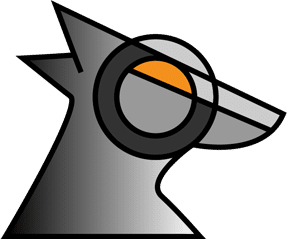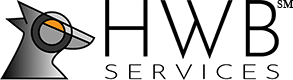QuickBooks Online is designed to make every aspect of your bookkeeping more convenient and easier-to-control than ever. Yet, even if you’re a pro at QB’s native desktop platform, there’s a wealth of features and tricks that QBO offers exclusively thanks to its highly accessible online platform. Today, we’ll look at just a few quick tips for setting up your QBO platform to make the most of those features and save yourself a significant amount of time.
QuickBooks Online is designed to make every aspect of your bookkeeping more convenient and easier-to-control than ever. Yet, even if you’re a pro at QB’s native desktop platform, there’s a wealth of features and tricks that QBO offers exclusively thanks to its highly accessible online platform. Today, we’ll look at just a few quick tips for setting up your QBO platform to make the most of those features and save yourself a significant amount of time.
1. Automate as much as you can
The most effective way to save time is to set up your online system to do as much repetitive work as possible by automating everything that makes sense to. For example, QuickBooks Online allows you to automatically send email invoices and financial statements to the appropriate parties like clockwork. You won’t have to manually send statements or invoices, or consistently double-check your client and vendor lists every month to ensure they’ve been sent.
2. Use descriptions instead of names
At first, it seems to make sense to create accounts with specific names for each vendor and client. However, as your business evolves, this can create more headaches than it eases. For example, vendors may change even if the service they provide doesn’t. Instead of naming a vendor, create the account with the service name, such as “Telephone Expense” or “Maintenance Expense.” This will also eliminate the risk of sending out statements with all of your vendors and clients specifically named on them.
3. Add documents as attachments
Adding documents like contracts and tax forms for each account in your QuickBooks could become tedious when you do it manually. Instead, make use of QBO’s attachments feature, which allows you to upload relevant documents to the appropriate accounts by adding them as attachments. This also makes sending relevant tax forms and reconciling all accounts a much more streamlined process.
4. Hire a pro to get it right from the start
With so many different tips and tricks to sort through, becoming a pro at QBO can take some time. Fortunately, you don’t have to dedicate your next vacation to learning a new bookkeeping system. Hire a QuickBooks pro to analyze your system, show you the most relevant shortcuts for your business’ needs.
Learn more tips to optimize your QBO
If it’s your first time using QuickBooks Online, or if you want to learn how to make the most of your existing QBO platform, then we can help! For more information, email us at [email protected], or contact us by calling 214-273-6599.