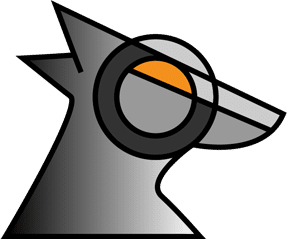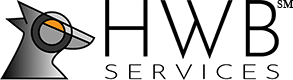The key to keeping QuickBooks running smoothly is to be strategic with how you set up your bookkeeping system. A haphazard approach will bring haphazard results and a much more cluttered workflow. However, taking the time to organize your QuickBooks as efficiently as possible, and as soon as possible, can save you years of headaches down the line. It will also greatly reduce your risks of a poorly maintained bookkeeping system slowing down your business.
The key to keeping QuickBooks running smoothly is to be strategic with how you set up your bookkeeping system. A haphazard approach will bring haphazard results and a much more cluttered workflow. However, taking the time to organize your QuickBooks as efficiently as possible, and as soon as possible, can save you years of headaches down the line. It will also greatly reduce your risks of a poorly maintained bookkeeping system slowing down your business.
Get good at shortcuts
A shortcut isn’t really a shortcut unless it saves you time, and the same is true with the myriad of shortcuts that come with QuickBooks and QuickBooks Online. While there are countless, customizable shortcuts that you can implement, that doesn’t mean you should activate them all. For example, many people swear by hotkeys shortcuts, but for many others, using a mouse to navigate is far faster and more convenient. Other shortcuts include programming specific fields to automatically complete basic calculations, using batch actions to modify multiple fields at once, and more.
Be extra careful separating accounts
Most importantly, keep your personal and business banking accounts completely separate, without exception. It’s important that you don’t mix personal finance with business bookkeeping. You’ll need to account for all of your business-specific expenses to make use of tax-deductions and keep your company’s books well-organized. In addition, be sure to keep all accounts payable separate from all accounts receivable. You’ll want to easily find and track payments that customers have completed and still owe, or payments that you have sent out or need to send out to your vendors and suppliers.
Consult with a pro before you start
These are just a few of the ways QuickBooks makes it easy for you to optimize its platform. However, becoming well-versed in all of them enough to know which ones are best for you can take years. Instead of taking time out of your work or personal life to become an expert, find a bookkeeping pro who’s highly experience in QuickBooks operations to help you streamline your system. A pro can offer everything from tips for better organization to routine file cleaning services, optimal maintenance setup, and more.
Contact us to learn more
Keeping your QuickBooks files organized can be a bigger challenge than it seems at first, and the challenges grows the longer you use an unoptimized system. To get more tips for organizing your QuickBooks better, email us at [email protected], or contact us by calling 214-273-6599.